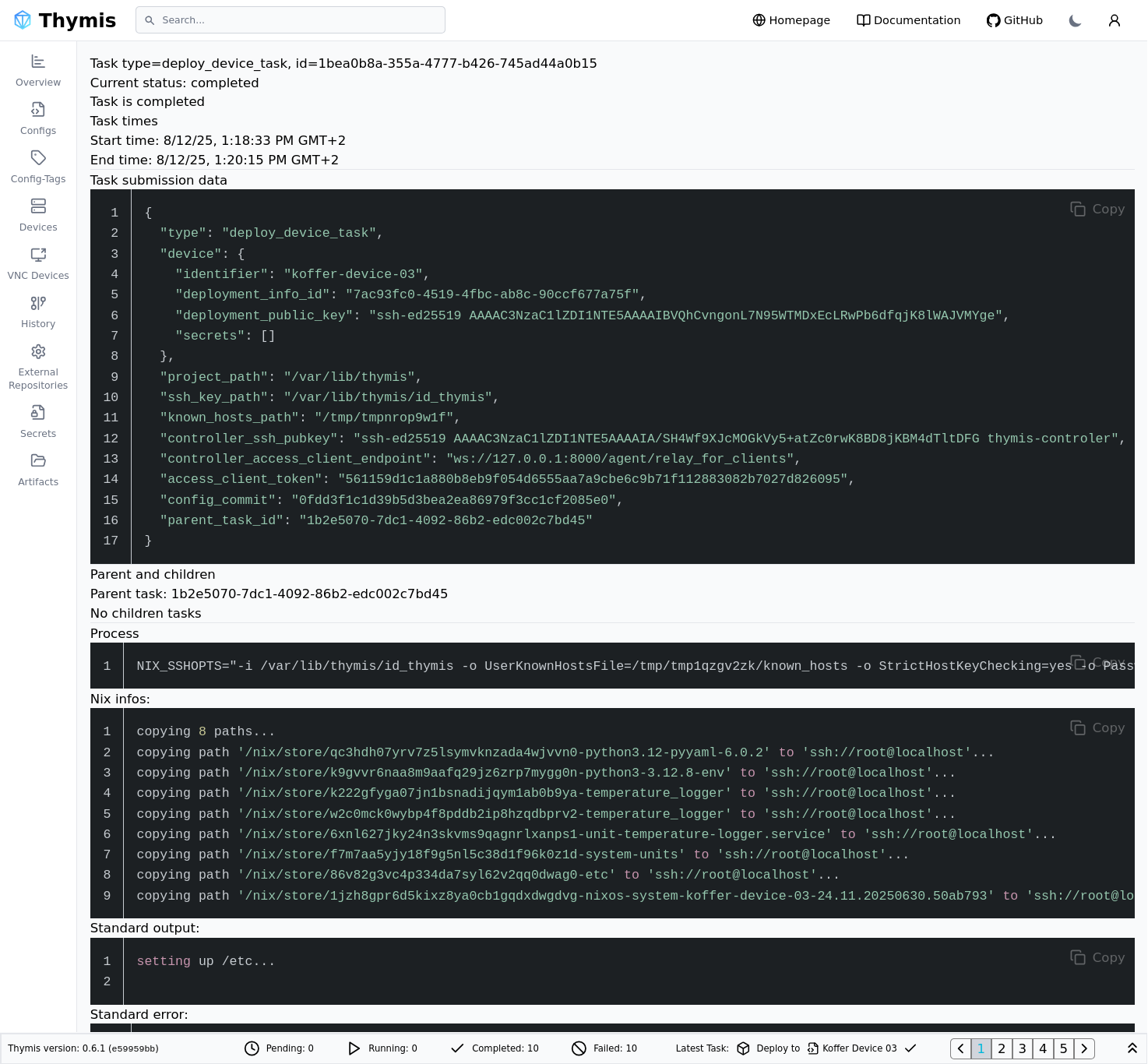Tasks
Thymis provides a task system to track long-running operations such as builds, updates, deployments, and image generation. All background operations in Thymis appear as tasks in the bottom Tasks view.
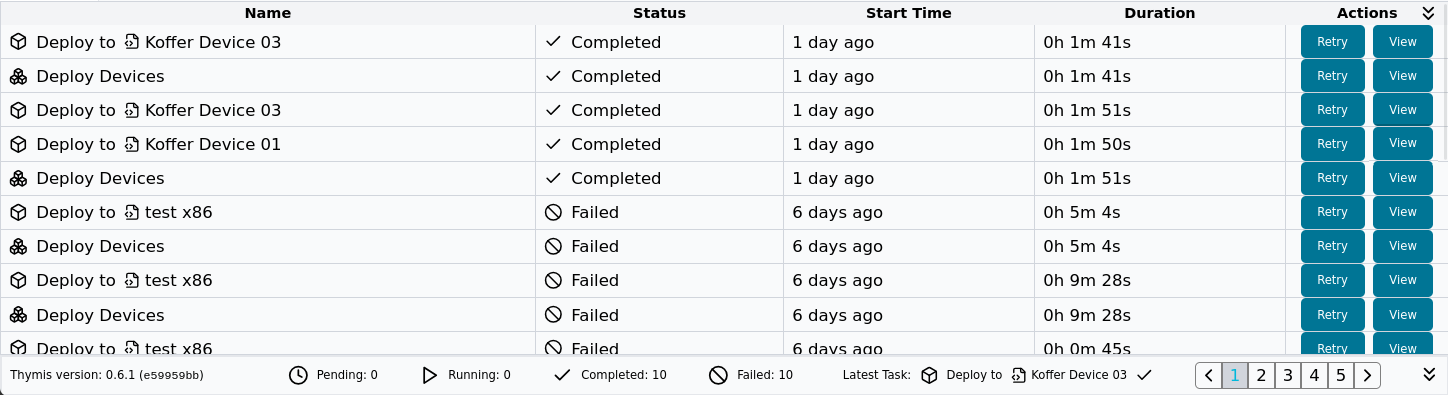
Task Status
| State | Meaning |
|---|---|
| Pending | The task is waiting for resources to start. |
| Running | The task is currently executing. |
| Completed | The task finished successfully without errors. |
| Failed | The task ended due to an error. The failure reason can be found in the task details. |
Task Types
| Task Type | Description |
|---|---|
| Build Project | Builds the project configuration and validates all Nix code. |
| Deploy to Device | Deploys a configuration to a single device. |
| Deploy Devices | The parent task for Deploy Devices, grouping all deployments together. |
| Update Nix Flake | Updates project dependencies to their latest versions. |
| Build Image for Device | Creates a bootable system image for a specific device configuration. |
| Run SSH Command | Executes a one-time command on a device over SSH. |
| Run NixOS VM for Device | Starts a virtual machine instance with a selected configuration. |
Task Details
Opening a task shows more information such as:
- Submission Data: all information used to process the task
- Process: the command that was executed and its arguments
- Nix Infos, Warnings, Errors: parsed Nix output, separated by log level
- Standard output: logs generated during execution
- Standard error: warnings and error messages from the process